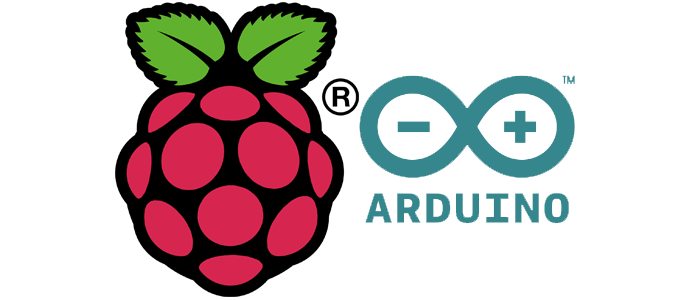Coding for electronics and robotics can require a very diverse knowledge of computer science and coding, but fortunately, there are some very user-friendly starting points. This page will focus on two such starting points, which offer slightly different options, Arduino and Raspberry Pi. Both Arduino and Raspberry Pi are based on small computers called microcontrollers. They are two out of many, but for the sake of getting started, Arduino and Raspberry Pi are great options because they are widely used, they use common programming languages, and there is a large support community for both. Arduino uses C++ and Raspberry Pi uses Python, so many of the links below will be focused on learning these two programming languages.
Coding for Arduino…
Arduino microcontrollers come in many shapes and sizes, and can be used for a huge number of projects. The most common version is the Arduino Uno. Every Arduino includes several digital connectors, which can be used for powering components, reading buttons & switches, as well as communication with more complicated devices like GPS sensors and cellular modems. Additionally, there are a number of analog connectors available, which can be used to interface with sensors like thermometers. These simple tools can be combined and programmed for tons of uses.
SoloLearn (C++) – Read-throughs and quizzes for quick studying. Also available as an awesome app for Android and iPhone.
LearnC++ – Text-based set of tutorials for learning C++ with tons of information and coding windows to follow along.
Example Projects – Links directly to the user projects section of the official Arduino website. Check out the projects for inspiration.
More Example Projects – Links directly to the Arduino section of Instructables, a great website for makers.
Coding for Raspberry Pi…
Raspberry Pi is different than Arduino because it has the ability to run a graphical user interface (GUI), using a mouse, keyboard and monitor. It also comes pre-loaded with a variety of applications that can be used for coding, playing games, and more.
SoloLearn (Python) – Read-throughs and quizzes for quick studying. Also available as an awesome app for Android and iPhone.
Code Academy (Python) – Many read-through tutorials, which include projects and how-tos. Free materials are only available online.
Example Projects – Links to the Raspberry Pi section of Instructables.